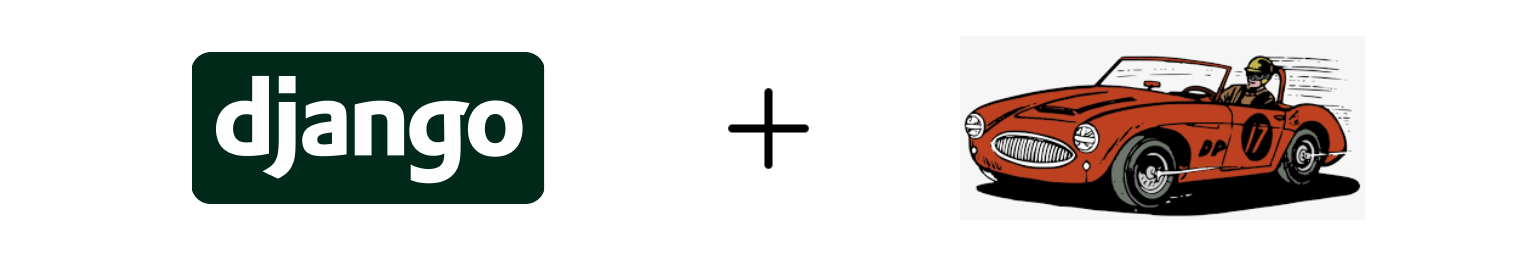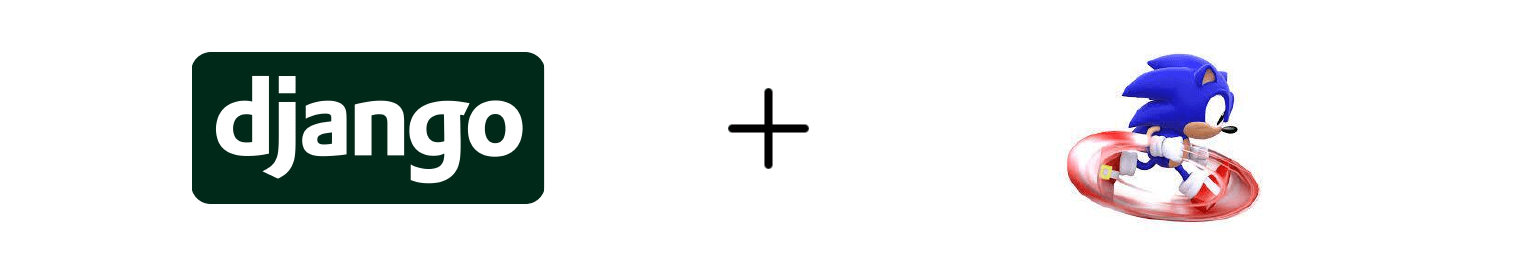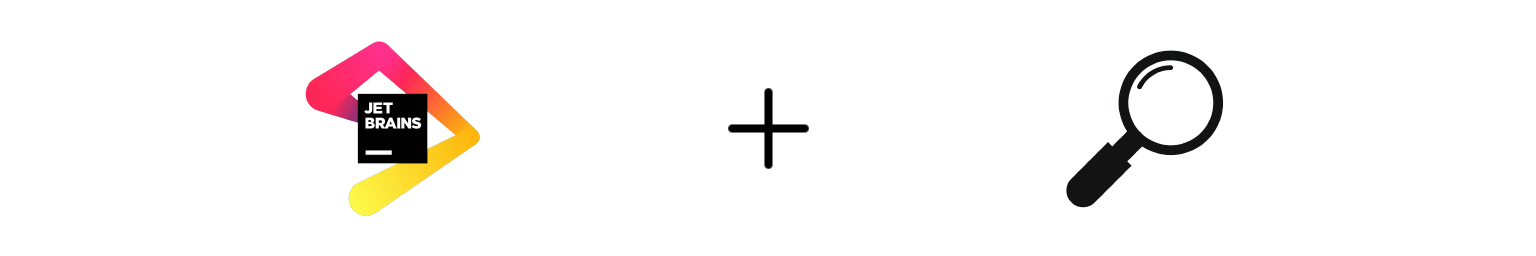
Mastering Code Search with JetBrains Scope
Background As software engineers, one of the most crucial skills we develop is the ability to search through code efficiently. Whether it’s finding a specific function, understanding how a certain feature is implemented, or tracing a bug, being able to quickly navigate a codebase is essential for productivity. However, many codebases can be complex and sprawling, leading to noisy search results that hinder rather than aid our progress. JetBrains provides a few tools to help you refine your code search and focus on what’s important. ...