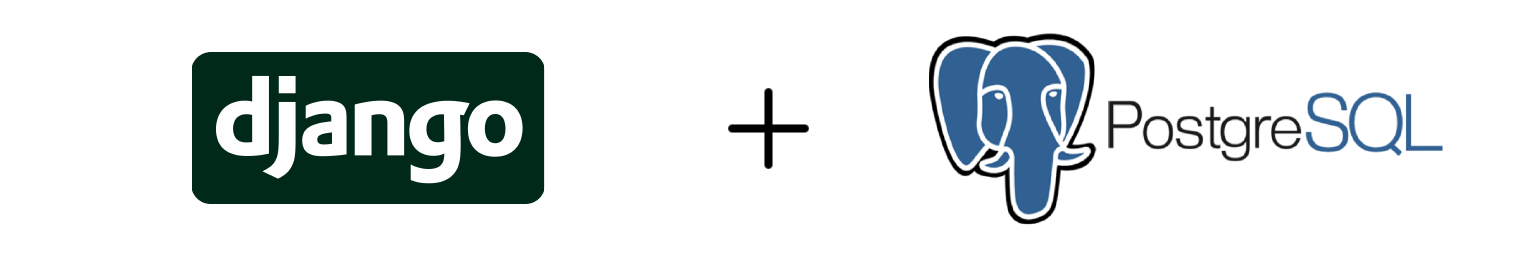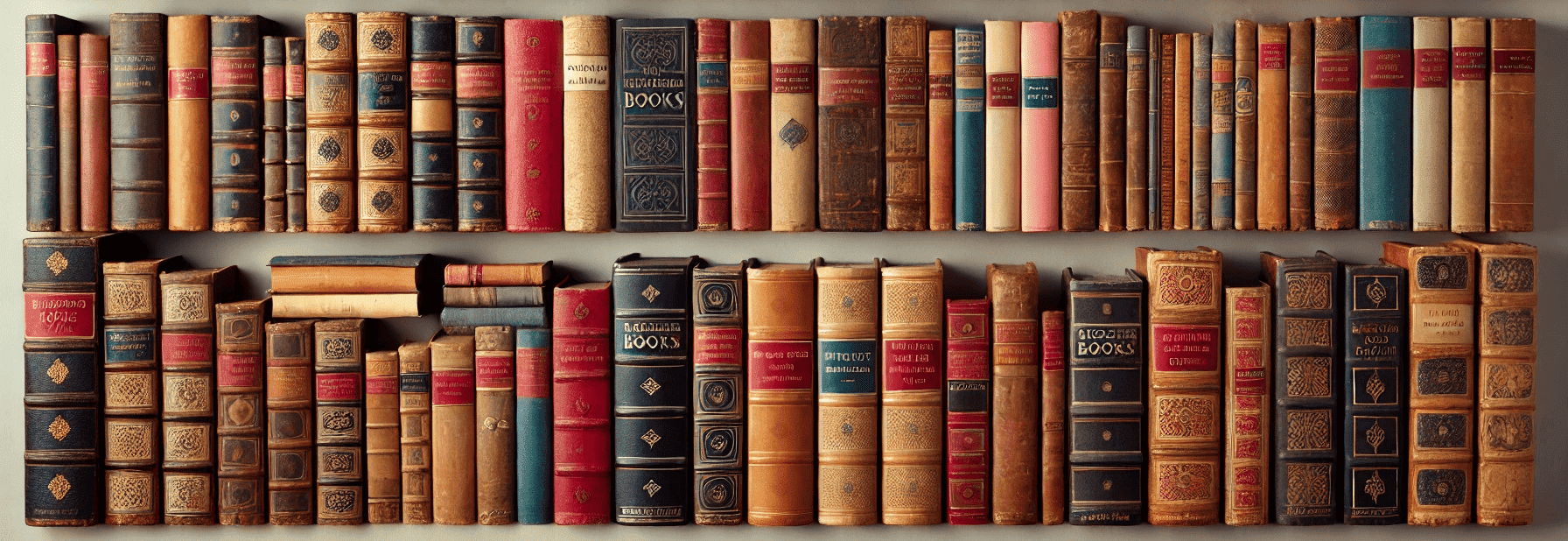The Django db_default Gotcha That Breaks Your Code
Starting in Django 5.0, you can use db_default to define database-level default values for model fields. It’s a great feature but comes with a subtle and dangerous gotcha that can silently break your code before the object is ever saved. The Gotcha in Action Let’s say you’re building a simple task manager, and you want to track whether a task is completed: from django.db import models class Task(models.Model): is_completed = models.BooleanField(db_default=False) The db_default option ensures the database applies the default in raw INSERT queries and prevents errors during a rolling deployment. ...