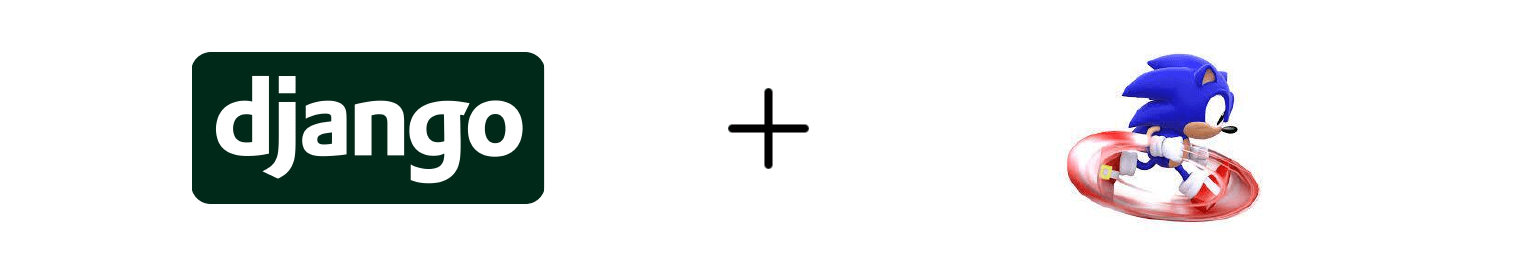Introduction
When building a Django application, one of the key challenges developers face is optimizing database query performance. Django provides two tools,select_related and prefetch_related, that reduce the number of database queries, and increase the performance of your application.
This blog post explores the power of these two methods and how to combine them to maximize your application’s query performance.
My team at PixieBrix implemented these techniques and have seen a significant improvement in query performance and customer satisfaction.
Select Related
select_related performs SQL join operations to include the fields of related models in the initial queryset. This method is useful when you have ForeignKey or OneToOneField relationships in your models. By using select_related, you can retrieve related objects in a single database query, rather than issuing separate queries for each related object.
For example, consider the following models:
class Author(models.Model):
name = models.CharField(max_length=100)
class Book(models.Model):
title = models.CharField(max_length=100)
author = models.ForeignKey(Author, on_delete=models.CASCADE)
To fetch all books along with their authors, you can use select_related:
books = Book.objects.select_related("author")
In this case, select_related performs a SQL join to include the books and their respective authors in a single SELECT statement.
Prefetch Related
prefetch_related reduces the number of queries required to fetch related objects. Unlike select_related, prefetch_related performs a separate query for each relationship, and does the “joining” in Python. This method is useful for ManyToManyField and reverse ForeignKey relationships.
For example, consider the following models:
class Chapter(models.Model):
title = models.CharField(max_length=100)
class Book(models.Model):
title = models.CharField(max_length=100)
chapters = models.ManyToManyField(Chapter)
To fetch all books along with their chapters, you can use prefetch_related:
books = Book.objects.prefetch_related('chapters')
On top of the query to grab all book objects, prefetch_related issues a new query to grab all chapter objects, resulting in a total of two queries.
Combining select related and prefetch related
In some cases, you may need to optimize queries that involve multiple levels of related objects. You can combine select_related and prefetch_related to reduce the number of queries required to fetch complex object relationships, regardless of the order in which they are applied.
Select Related before Prefetch Related
Consider the following models:
class Landmark(models.Model):
name = models.CharField(max_length=100)
class Hometown(models.Model):
name = models.CharField(max_length=100)
landmarks = models.ManyToManyField(Landmark)
class Author(models.Model):
name = models.CharField(max_length=100)
hometown = models.ForeignKey(Hometown, on_delete=models.SET_NULL, null=True)
class Book(models.Model):
title = models.CharField(max_length=100)
author = models.ForeignKey(Author, on_delete=models.CASCADE)
To fetch all books along with their authors, the authors’ hometown and the hometowns’ landmarks, you can use select_related before prefetch_related:
books = (
Book.objects
.select_related('author__hometown')
.prefetch_related('author__hometown__landmarks')
)
In this example, select_related performs two SQL joins to include the related author and hometown objects in a single query. prefetch_related will then fetch the associated landmarks for each hometown in a separate query, resulting in a total of two queries. Without the select_related optimization, this would have required four queries.
Select Related after Prefetch Related
The Prefetch object allows you to define custom querysets for related objects, providing more control over how related objects are fetched. By using the Prefetch object, you can include select_related within prefetch_related to reduce the number of issued queries.
Consider the following models:
class Editor(models.Model):
name = models.CharField(max_length=100)
class Chapter(models.Model):
title = models.CharField(max_length=100)
editor = models.ForeignKey(Editor, on_delete=models.SET_NULL, null=True)
class Book(models.Model):
title = models.CharField(max_length=100)
chapters = models.ManyToManyField(Chapter)
Our application needs to fetch all books, their chapters and each chapter’s editor in as few queries as possible. I commonly see developers do this using prefetch_related alone:
books = Book.objects.prefetch_related("chapters__editor")
This works but it generates three individual queries.
You can use the Prefetch object to reduce the number of queries to just two:
from django.db.models import Prefetch
chapters_with_editor_prefetch = Prefetch(
"chapters",
queryset=Chapter.objects.select_related("editor"),
)
books = Book.objects.prefetch_related(chapters_with_editor_prefetch)
Conclusion
By effectively combining select_related and prefetch_related, you can optimize database query performance in your Django application. These techniques help you minimize the number of queries allowing you to build more efficient, performant and scalable applications.